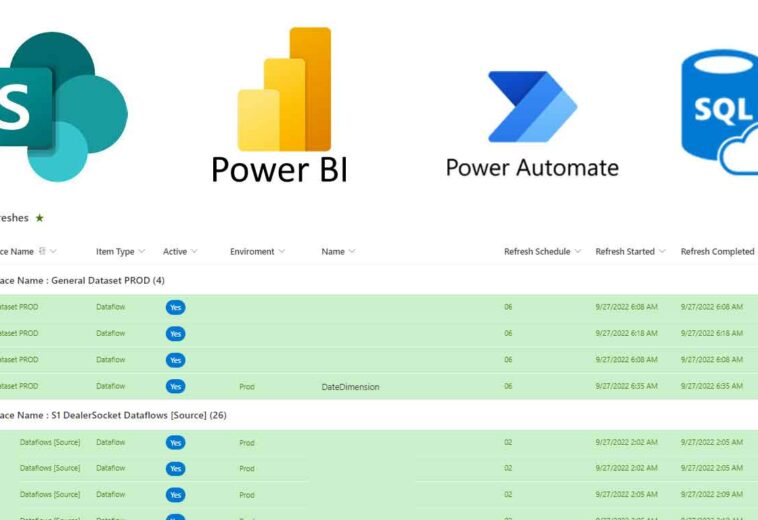Managed Data Refresh Scheduler
PBI Central Data Refresh (CDR)
Manage all your data refreshes in one location.Project Details
A centrally managed refreshing portal for PowerBI
Companies often struggle with centrally managing Power BI data refreshes, as only report owners can control the schedules. This limits transparency and causes bottlenecks for other users who need visibility or control. The challenge was to design a solution that allows non-technical business users to manage refreshes without accessing the Power BI interface. The ideal solution needed to provide:
1. A simple view of all refreshes across workspaces.
2. Control over dataset and dataflow refresh schedules.
3. Alerts for failed refreshes.
Solution
I developed a central refresh management portal using SharePoint, Power Automate, and the Power BI REST API. This solution allows business users to manage Power BI refreshes easily without needing a Power BI license upgrade or direct access to the Power BI interface.
Key components include:
SharePoint List: Contains all datasets, dataflows, workspaces, and refresh schedules.
Power Automate Custom Connector: Simplifies triggering API calls to Power BI’s REST API.
SQL Database: Stores and logs API requests for tracking and monitoring.
Power BI REST API: Used to automate dataflow and dataset refreshes based on the schedules in SharePoint.
Benefits
This solution centralizes control of Power BI refreshes, allowing non-technical users to manage data updates efficiently. It enhances transparency, automates refresh triggers, and provides alerts for failed updates—all without requiring access to the Power BI interface.
- DATE : 22.5.2022
- CLIENT :
- Skills : DATAFLOWS, POWER AUTOMATE, POWER BI REST API, POWER BI SERVICE,SQL
- Location : Calgary, Alberta